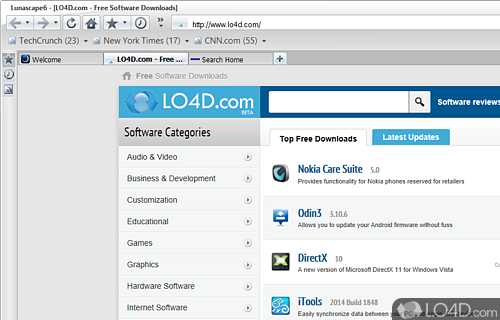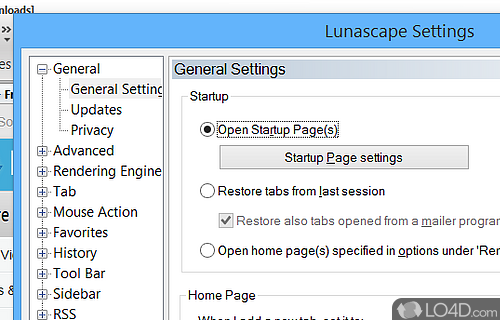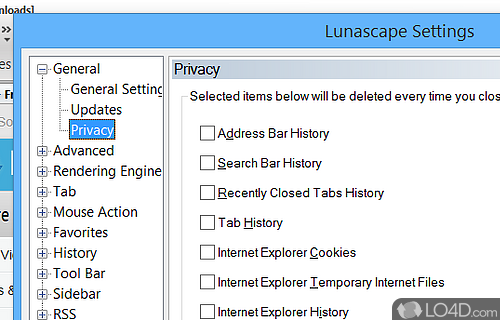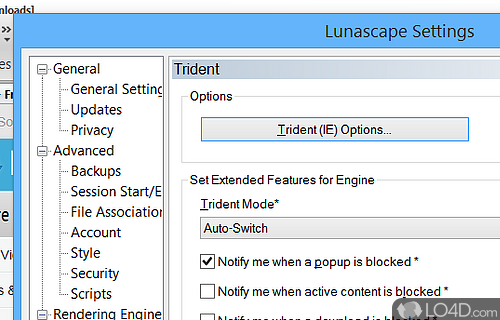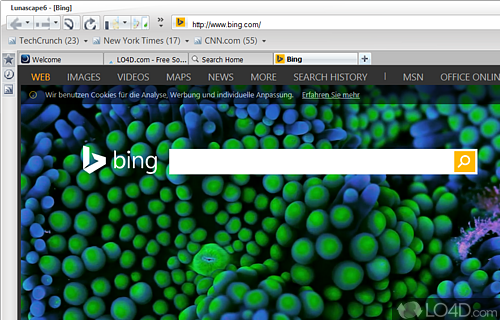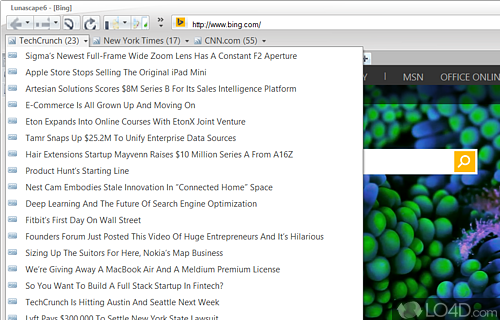A browser combining the engines of Chrome, IE and Firefox.
Lunascape is a free web browser which is powered by 3 different web engines: Trident (Internet Explorer), Gecko (Firefox) and Webkit (Google Chrome). It can be useful for web designers testing their designs under different browsers without having to have each installed. The rendering engine switching feature is located within the address bar on the right.
Outside of its rendering engines, Lunascape is a browser which integrates other features like mouse and keyboard gestures, an RSS reader, a competent search tool and the support of plugins made for the browser. The plugin system generally supports Firefox extensions. It can also run some Internet Explorer addons.
Lunascape's layout is similar to newer versions of Firefox in a way though it still retains the more familiar buttons we're all used to. It features separate a separate search box to the right of the address bar just like Firefox.
In terms of security, Lunascape can quickly turn off scripts on web pages like ActiveX, Java, videos, images and more.
If you're considering switching from your other browser to Lunascape, the program also includes an import tool to migrate your bookmarks, addons and settings from other browsers.
Overall, Lunascape provides a viable alternative to other browsers while support most of the features and addons available to Firefox users.
Features of Lunascape
- Ad Blocker: Block intrusive ads and protect your privacy.
- Bookmarks: Easily store and organize bookmarks with an intuitive tab management system.
- Download Manager: Download files, images and videos with ease.
- Extensions: Customize Lunascape with a variety of extensions and add-ons.
- Full-screen Mode: View webpages without any distractions.
- Private Browsing: Browse the web without leaving a trace.
- Rendering Engines: Switch between three rendering engines, including Trident, Gecko and WebKit.
- Security: Advanced anti-malware protection, secure connections and anti-tracking settings.
- Smart Address Bar: Automatically suggest search results and website URLs.
- Smart Gestures: Customize your browsing experience with mouse gestures.
- Tabbed Browsing: Smoothly manage multiple websites in one browser window.
- Toolbars: Create and customize toolbars to quickly access the features you need.
- Video Pop-out: View videos in a separate window while browsing.
- Web Applications: Get the most out of web apps with Lunascape's advanced compatibility.
Compatibility and License
Lunascape is provided under a freeware license on Windows from web browsers with no restrictions on usage. Download and installation of this PC software is free and 6.15.2.27564 is the latest version last time we checked.
What version of Windows can Lunascape run on?
Lunascape can be used on a computer running Windows 11 or Windows 10. Previous versions of the OS shouldn't be a problem with Windows 8 and Windows 7 having been tested. It comes in both 32-bit and 64-bit downloads.
Filed under: